-

Microsoft office 97 integration : step by step
- Catapult
- Microsoft press
- 1997
- 979-20-0170-0
With this book and Microsoft Office 97 you'll learn to use the Office Binder to combine related letters, reports, spreadsheets, charts, presentations, and other documents into one cohesive project; save time and effort by automating updates to documents - never again type the same information in more than one place; easily import existing documents and information from previous versions of Office and other programs and combine them in new projects; share a document using e-mail, a network, or an intranet and update the document to reflect coworkers' revisions; use Microsoft Query, Microsoft Excel, and Microsoft Access together to analyze data; import data from Microsoft Word and Microsoft Excel into a database table in Microsoft Access; integrate text, tables, charts, and other information into a presentation; add hyperlinks to information to make it available via the Internet or an intranet; and use Microsoft FrontPage to publish documents on the Internet or an intranet.
- Kramat 98
Silahkan Login untuk dapat Melakukan Peminjaman Online
| Kode Buku | : | 221204 |
| Kode Klasifikasi | : | 005.5 |
| Judul Buku | : | Microsoft office 97 integration : step by step |
| Edisi | : | - |
| Penulis | : | Catapult |
| Penerbit | : | Microsoft press |
| Bahasa | : | Indonesia |
| Tahun | : | 1997 |
| ISBN | : | 979-20-0170-0 |
| Tajuk Subjek | : | Microsoft,Microsoft Office |
| Deskripsi | : | xxviii, 304 hlm. ; ill. ; 23 cm |
| Eksemplar | : | 1 |
| Stok | : | 1 |
| Petugas | : | Nur Santy, S.Hum |
Terkait Subjek Buku yang sama
-
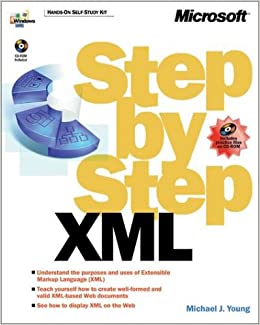
-
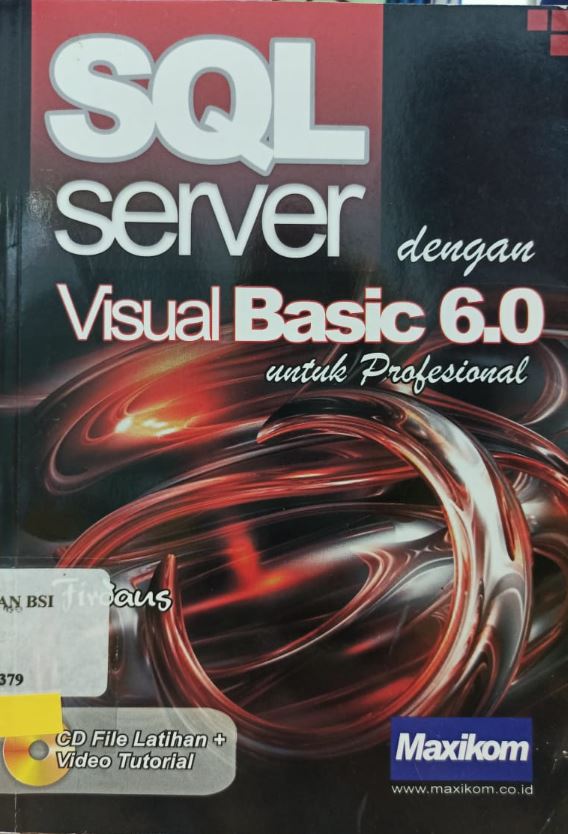
SQL server dengan visual basic 6.0 untuk profesional
- Firdaus
- Maxikom
- 2007
- 979-3767-90-1
Program Microsoft Visual Basic dan database SQL Server adalah pasangan yang sangat ideal untuk membuat sebuah program berbasis database Client Server. Buku ini akan membantu Anda untuk membuat ... Lihat Selengkapnya
-
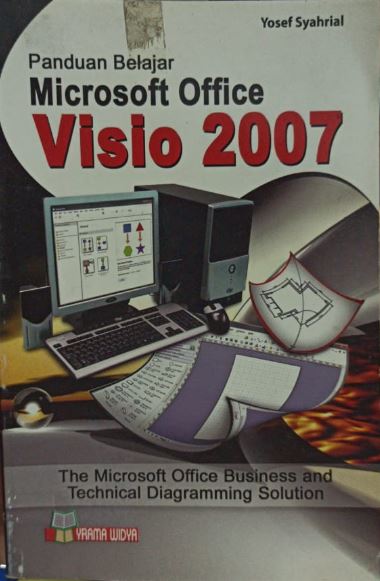
-
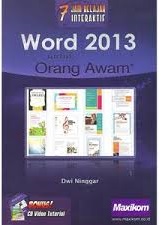
7 jam belajar intektif : word 2013 untuk orang awam
- Dwi Ninggar
- Maxikom
- 2013
- 978-602-768531
Di dalam buku ini Anda akan mempelajari langkah demi langkah penggunaan word 2013, mendesain dokumen, mengedit dan mengatur format dokumen, membuat kolom dan tabel, grafis dokumen, merge dokumen, ... Lihat Selengkapnya
-
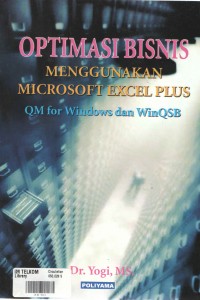
Optimasi bisnis menggunakan microsoft excel plus : QM for windows dan WinQSB
- Yogi
- Poliyama Widya Pustaaka
- 2008
- 978-979-15721-4-9
Buku ini ditujukan untuk menyelesaikan secara praktis dalam optimasi bisnis mengunakan sistem, yaitu microsoft excel disertai QM untuk windows dan winqsb. Buku ini menyajikan permasalahan yang ... Lihat Selengkapnya
TENTANG PERPUSTAKAAN

Perpustakaan Universitas Bina Sarana Informatika merupakan layanan yang diberikan kepada civitas akademik khususnya mahasiswa untuk memperoleh informasi seperti buku, majalah, jurnal, prosiding, dll.
INFORMASI
Alamat : Jl. Kramat Raya No.98, Senen, Jakarta Pusat
Telp : +6285777854809
Email : perpustakaan@bsi.ac.id
IG : @perpustakaan_ubsi
Jam Operasional
Senin - Jumat : 08.00 s/d 20.00 WIB
Isitirahat Siang : 12.00 s/d 13.00 WIB
Istirahat Sore : 18.00 s/d 19.00 WIB
Copyright © 2024 Perpustakaan Universitas Bina Sarana Informatika